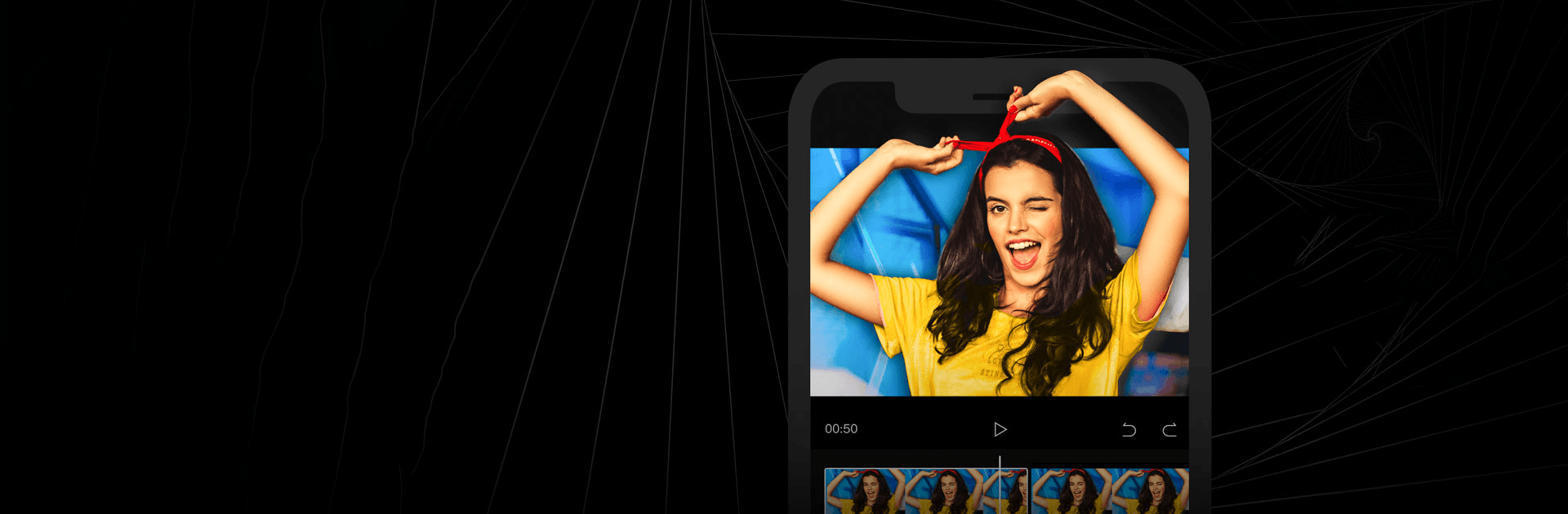CapCut – Video Editor is a Video Players & Editors app developed by Bytedance Pte. Ltd. BlueStacks app player is the best platform to play Android games on your PC or Mac for an immersive gaming experience.
Bytedance, the company behind viral video sites like TikTok and Helo, has released a free video editing app called CapCut. The app is intuitively laid out, and it comes loaded with tools that allow users to easily produce and refine high-caliber videos on the go.
CapCut allows users to edit their video files in a number of ways, including trimming and cutting, merging, and the addition of music, text, and stickers. Videos created with the app can be polished with a variety of available filters and effects.
CapCut has a variety of features that make it simple for users to distribute the videos they’ve created using the program’s editing tools. TikTok users have the option of forming and joining video groups, working together on projects, and broadcasting their results to their followers.
Download CapCut – Video Editor APK with BlueStacks and enhance your video-editing skills.
Learn how to download and play APK Games on your PC or MAC.